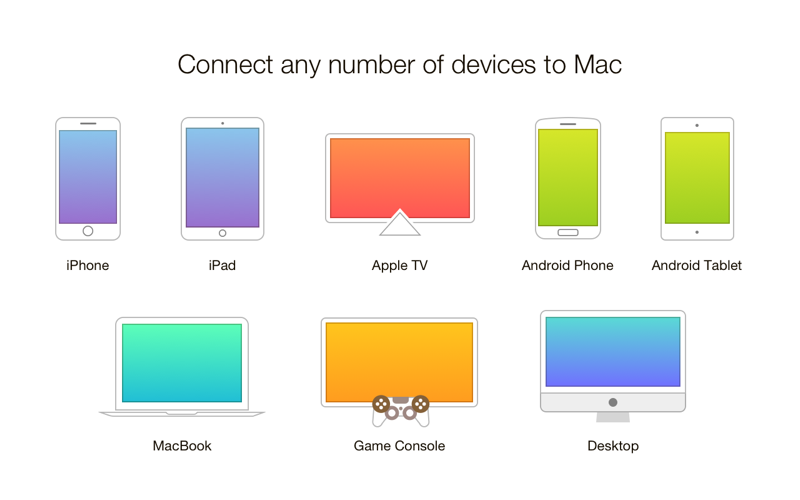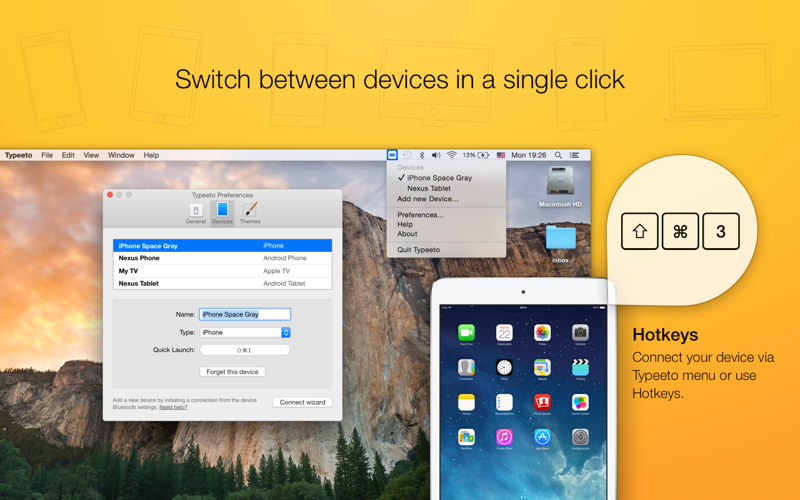Typeeto: remote BT keyboard
Typeeto is an app that enables you to use your Mac keyboard as a Bluetooth keyboard for other devices such as iPad, iPhone, Apple TV, Android device, etc. Now use a full-scale keyboard to type in a text and it will be displayed real-time on your device screen. You do not need to install any other apps on your device – just connect it to Mac and start typing.
With Typeeto you can:
• Write long messages on Mac and send them from mobile devices
• Copy-paste a text from Mac to connected devices
• Use a full-scale keyboard to manage your Apple TV or game consoles connected to TV (except PS3 & PS4)
• Manage music playback on your devices
Why Typeeto?
• Connect any number of devices to Mac
• Switch between devices in a single click or a hot key press
• Save your time & effort - you do not need to set up an extra keyboard separately
To start working with Typeeto follow this 3 simple steps:
• Turn on Bluetooth on Mac and a device you’d like to connect, make sure that both of them are discoverable
• Go to Bluetooth settings on Mac and pair the device
• Connect your device to Mac. Remember that for iOS and Android devices connection has to be initiated from them first.
Thats it! Your device is connected - start typing away.
Additional features:
• Select between Dark & Light themes
• Make use of sound effects
• Designate a hotkey to each device
• The device’s type is detected automatically, but you can always change it in Preferences
• Native support for Apple’s new M1 chips.
If you have any questions, feel free to contact us on [email protected]. We are happy to help you. Your feedback is welcome; we assure it will be taken into account in our next release.